Request and download SDK files
-
Navigate to the Distributed Intelligence SDK Getting Started Guide page.
-
Under Apply for SDK Access, click Task management.
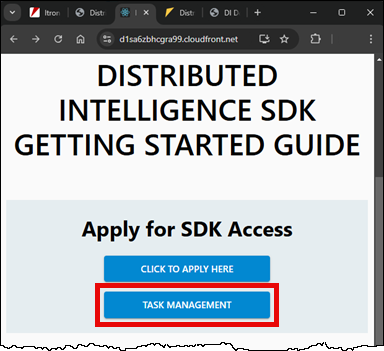
The Start Task window opens.
-
Select Menu > Request SDK Files.
-
Under Request SDK Files, click the SDK Version dropdown menu and select DistributedIntelligenceSDK-ARM-EMU-1.8.4/.
Note: The version you select may differ from the example shown in this procedure.
-
Click Submit.
The Result: Objects copied successfully message appears.
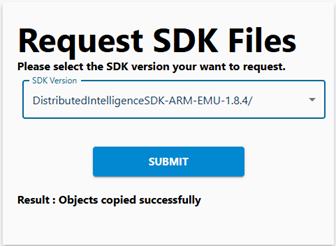
-
Navigate back to your Console Home page and click Cloud9.
-
Click your Itron SDK Cloud9 environment name to open it.
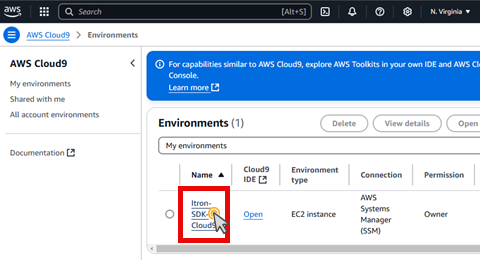
-
Click Open in Cloud9.
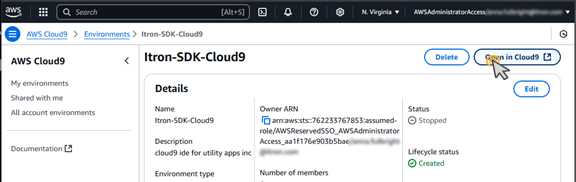
Cloud9 opens the SDK and automatically unzips the file.
-
Go to the procedure, Run an agent locally on Cloud9 and clone the ThirdPartyReferenceAgent.